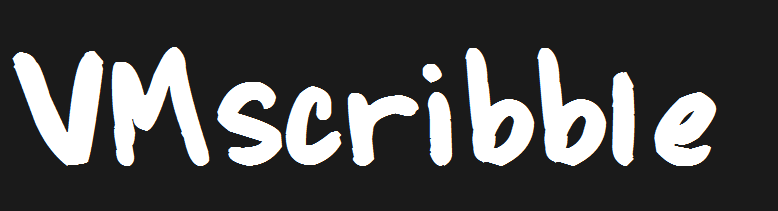Since you are already logged into the 6.0 Web Client; you want to enable SSH on the VCSA vs logging into the VCSA VAMI :5480
The VCSA VM itself is located inside a different vCenter (5.5)
You click System Config / Manage / Settings / Access / click edit and the following popup error message. (Chrome 50)
TypeError: Error #1009
at com.vmware.vsphere.client.model::ServerAccessData/get shellConfigTimeoutMinutes()
at mx.utils::ObjectUtil$/copy()
at com.vmware.vsphere.client.commands::ServerActionCommand/onEditServerRequest()
at com.vmware.frinje::CommandRegistry/invokeRequestHandler()
at com.vmware.frinje::CommandRegistry/execute()
at com.vmware.frinje::CommandRegistry/onCommandRequest()
at flash.events::EventDispatcher/dispatchEvent()
at com.vmware.frinje::EventBus/dispatchEvent()
at com.vmware.actionsfw.implementation::ActionWrapper/invokeInternal()
at com.vmware.actionsfw.implementation::ActionWrapper/onConfirmationReturned()
at com.vmware.actionsfw.implementation::AFUtil$/showConfirmation()
at com.vmware.actionsfw.implementation::AFUtil$/defaultConfirmation()
at com.vmware.actionsfw.implementation::ActionWrapper/invoke()
at com.vmware.actionsfw.widgets::ActionButton/onClick()
I shut down the VCSA VM, took a snapshot, powered on and followed this KBA, but it did NOT resolve the issue.
The VMware vSphere Web Client reports an internal error 1009 (2089949)