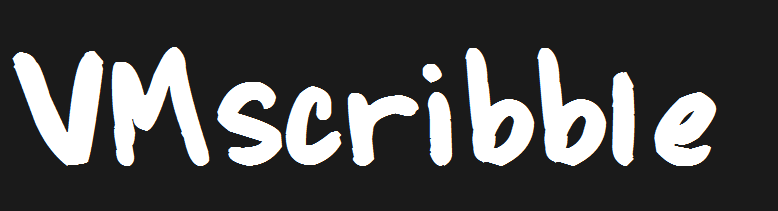- DELL OptiPlex 5070 Micro – https://www.dellemc.com/resources/en-us/asset/data-sheets/products/desktops-all-in-ones/optiplex_5070_spec_sheet.pdf?newtab=true
- BIOS Version 1.4.4
- Intel Core i7-9700T (8 Real Cores)
- Coffee Lake-S
- Paid $523 (used) on eBay with tax for the Dell PC. No wifi card. Will sell the 2X 8GB RAM sticks.
- RAM – 64GB – 2X – https://camelcamelcamel.com/Samsung-2666MHz-Memory-Computers-M471A4G43MB1/product/B07N124XDS
- Intel Ethernet Connection (7) I219-V VEN_8086&DEV_15BC
I did NOT add the intel driver https://www.virtuallyghetto.com/2020/08/enhancements-to-the-community-ne1000-vib-for-intel-nuc-10.html
- Western Digital PC SN520 NVMe 256GB (came with it). Tiny 2230 M.2 vs the normal 2280. This will sold and replaced with the 1TB Samsung 970 EVO Plus NVMe M.2
- VMware-VMvisor-Installer-7.0b-16324942.x86_64.iso
ESXi 7.0 Dell OptiPlex 5070 Micro – Intel Ethernet Connection (7) I219-V
- Originally I had to disable secure boot, disable UEFI, boot to the legacy ESXi installed (older grub menu) otherwise ESXi installer would not detect the NVME drive.
- Fix – BIOS – Disabled RAID and set to the Cannon Lake PCH-H AHCI Controller
- A fresh install to the WDC SN520 NVMe 256GB and 1TB Samsung 970 EVO Plus with Secure Boot and UEFI was a success.
Intel Ethernet Connection (7) I219-V VEN_8086&DEV_15BC worked out of the box.
[root@localhost:~] esxcli software vib list | grep gb
igbn 0.1.1.0-6vmw.700.1.0.15843807 VMW VMwareCertified 2020-08-15
ixgben 1.7.1.26-1vmw.700.1.0.15843807 VMW VMwareCertified 2020-08-15
[root@localhost:~] esxcli network nic list
Name PCI Device Driver Admin Status Link Status Speed Duplex MAC Address MTU Description
—— ———— —— ———— ———– —– —— —————– —- ———–
vmnic0 0000:00:1f.6 ne1000 Up Up 1000 Full 8c:04:ba:9b:df:d1 1500 Intel Corporation Ethernet Connection (7) I219-V
[root@localhost:~] lspci -v | grep “I219-V” -A 1
0000:00:1f.6 Network controller Ethernet controller: Intel Corporation Ethernet Connection (7) I219-V [vmnic0]
Class 0200: 8086:15bc
[root@localhost:~] esxcli network nic get -n vmnic0
Advertised Auto Negotiation: true
Advertised Link Modes: Auto, 10BaseT/Half, 100BaseT/Half, 10BaseT/Full, 100BaseT/Full, 1000BaseT/Full
Auto Negotiation: true
Cable Type: Twisted Pair
Current Message Level: -1
Driver Info:
Bus Info: 0000:00:1f:6
Driver: ne1000
Firmware Version: 0.5-4
Version: 0.8.4
Link Detected: true
Link Status: Up
Name: vmnic0
PHYAddress: 0
Pause Autonegotiate: false
Pause RX: false
Pause TX: false
Supported Ports: TP
Supports Auto Negotiation: true
Supports Pause: false
Supports Wakeon: true
Transceiver:
Virtual Address: 00:50:56:50:24:7f
Wakeon: MagicPacket(tm)
- 1TB Samsung 970 EVO Plus NVMe M.2 Solid State Drive SSD MZ-V7S1T0B/AM (3,500MB/s Seq. Read / 3,300MB/s Seq. Write)
ESXi Driver nvme_pcie – NVMe SSD Controller SM981/PM981/PM983 - Western Digital PC SN520 – 256GB – Sequential Read/Write Up to 1,700/1,300MB/s
- For the single VM testing – Win 2019 VM – 6 CPU / 20GB RAM / NVMe controller for C:\
CrystalDiskMark7_0_0h
- Setup
-
- DELL OptiPlex 5070 Micro – https://www.dellemc.com/resources/en-us/asset/data-sheets/products/desktops-all-in-ones/optiplex_5070_spec_sheet.pdf?newtab=true
- BIOS Version 1.4.4
- Intel Core i7-9700T (8 Real Cores)
- Coffee Lake-S
- Paid $523 (used) on eBay with tax for the Dell PC. No wifi card. Will sell the 2X 8GB RAM sticks.
- RAM – 64GB – 2X – https://camelcamelcamel.com/Samsung-2666MHz-Memory-Computers-M471A4G43MB1/product/B07N124XDS
- Intel Ethernet Connection (7) I219-V VEN_8086&DEV_15BC
I did NOT add the intel driver https://www.virtuallyghetto.com/2020/08/enhancements-to-the-community-ne1000-vib-for-intel-nuc-10.html
- Western Digital PC SN520 NVMe 256GB (came with it). Tiny 2230 M.2 vs the normal 2280. This will sold and replaced with the 1TB Samsung 970 EVO Plus NVMe M.2
- VMware-VMvisor-Installer-7.0b-16324942.x86_64.iso
- FIX - BIOS RAID
-
- Originally I had to disable secure boot, disable UEFI, boot to the legacy ESXi installed (older grub menu) otherwise ESXi installer would not detect the NVME drive.
- Fix – BIOS – Disabled RAID and set to the Cannon Lake PCH-H AHCI Controller
- A fresh install to the WDC SN520 NVMe 256GB and 1TB Samsung 970 EVO Plus with Secure Boot and UEFI was a success.
- I219-V
-
Intel Ethernet Connection (7) I219-V VEN_8086&DEV_15BC worked out of the box.
[root@localhost:~] esxcli software vib list | grep gb
igbn 0.1.1.0-6vmw.700.1.0.15843807 VMW VMwareCertified 2020-08-15
ixgben 1.7.1.26-1vmw.700.1.0.15843807 VMW VMwareCertified 2020-08-15[root@localhost:~] esxcli network nic list
Name PCI Device Driver Admin Status Link Status Speed Duplex MAC Address MTU Description
—— ———— —— ———— ———– —– —— —————– —- ———–
vmnic0 0000:00:1f.6 ne1000 Up Up 1000 Full 8c:04:ba:9b:df:d1 1500 Intel Corporation Ethernet Connection (7) I219-V[root@localhost:~] lspci -v | grep “I219-V” -A 1
0000:00:1f.6 Network controller Ethernet controller: Intel Corporation Ethernet Connection (7) I219-V [vmnic0]
Class 0200: 8086:15bc[root@localhost:~] esxcli network nic get -n vmnic0
Advertised Auto Negotiation: true
Advertised Link Modes: Auto, 10BaseT/Half, 100BaseT/Half, 10BaseT/Full, 100BaseT/Full, 1000BaseT/Full
Auto Negotiation: true
Cable Type: Twisted Pair
Current Message Level: -1
Driver Info:
Bus Info: 0000:00:1f:6
Driver: ne1000
Firmware Version: 0.5-4
Version: 0.8.4
Link Detected: true
Link Status: Up
Name: vmnic0
PHYAddress: 0
Pause Autonegotiate: false
Pause RX: false
Pause TX: false
Supported Ports: TP
Supports Auto Negotiation: true
Supports Pause: false
Supports Wakeon: true
Transceiver:
Virtual Address: 00:50:56:50:24:7f
Wakeon: MagicPacket(tm) - NVMe Speed
-
- 1TB Samsung 970 EVO Plus NVMe M.2 Solid State Drive SSD MZ-V7S1T0B/AM (3,500MB/s Seq. Read / 3,300MB/s Seq. Write)
ESXi Driver nvme_pcie – NVMe SSD Controller SM981/PM981/PM983 - Western Digital PC SN520 – 256GB – Sequential Read/Write Up to 1,700/1,300MB/s
- For the single VM testing – Win 2019 VM – 6 CPU / 20GB RAM / NVMe controller for C:\
CrystalDiskMark7_0_0h
- 1TB Samsung 970 EVO Plus NVMe M.2 Solid State Drive SSD MZ-V7S1T0B/AM (3,500MB/s Seq. Read / 3,300MB/s Seq. Write)
- Observations